I need to switch my default browser frequently. On my MacBook, I use Chrome at work but I use Firefox as my personal browser. I have some hotkeys setup so I can quickly switch my browser when I clock out, but sometimes I forget to switch it back in the morning and end up opening links in the wrong browser.
I want something more visual, like a small gui that I can check. Maybe something that lives in OSX’s top menu bar so I can always see whats active. And maybe be able to change my default browser from there as well.
The problem is I don’t know anything about making Mac apps. But in the year 2025, that’s hardly an excuse to balk at a challenge when we have nifty chatbots like ChatGPT and Gemini to write apps for use. I chose Gemini, since I read somewhere that it’s model was the best at the time.
My first few prompts were mostly for exploration:
in MacOS, how can I programmatically change the default browser?
With which it responded with a bash script.
How can I do this using MacOS APIs?
Now it’s giving me some Swift and Objective-C code, using LSSetDefaultHandlerForURLScheme.
How can I create a toolbar widget that can do this for me with a UI menu?
The code I got back from this prompt used AppDelegate:
import Cocoa
import CoreServices
@main
class AppDelegate: NSObject, NSApplicationDelegate {
func applicationDidFinishLaunching(_ aNotification: Notification) {
// Create the status item
statusItem = NSStatusBar.system.statusItem(withLength: NSStatusItem.squareLength)
if let button = statusItem.button {
button.image = NSImage(systemSymbolName: "globe.americas", accessibilityDescription: "Default Browser Switcher")
button.action = #selector(showMenu(_:))
button.target = self
}
// Build the menu
let menu = NSMenu()
// ...So I created a new MacOS app project in XCode and pasted in the code.
At this point, I had no idea what an App Delegate even was. I tried pasting the code into the main file and deleting things, changing Info.plist, but nothing I did would get it to run. It was late at night at this point, so I shelved the idea.
A few days later, I decided I should do some preliminary research into what I was doing. I read up a bit on what the App Delegate is as well as the structure of a Swift app. Armed with this knowledge I returned to Gemini.
How can I create a top menu bar item graphical application in MacOS using Swift and XCode that can switch default browsers for me? I want the application to have a dropdown menu that shows the current default browser and allows me to change it.
The code it gave me at this point, basically worked.
import Cocoa
@main
class AppDelegate: NSObject, NSApplicationDelegate {
private var statusItem: NSStatusItem!
private var currentDefaultBrowser: String = ""
func applicationDidFinishLaunching(_ aNotification: Notification) {
// Create the menu bar item
statusItem = NSStatusBar.system.statusItem(withLength: NSStatusItem.variableLength)
// Set the icon (optional)
if let button = statusItem.button {
button.image = NSImage(systemSymbolName: "globe", accessibilityDescription: "Switch Default Browser")
}
// Build the menu
constructMenu()
// Get the initial default browser
updateCurrentDefaultBrowser()
}
func applicationWillTerminate(_ aNotification: Notification) {
// Insert code here to tear down your application
}
func constructMenu() {
// ...
}
@objc func changeDefaultBrowser(_ sender: NSMenuItem) {
if let browserIdentifier = sender.representedObject as? String {
let url = URL(string: "http://example.com")! // Use a dummy URL
LSSetDefaultHandlerForURLScheme("http" as CFString, browserIdentifier as CFString)
LSSetDefaultHandlerForURLScheme("https" as CFString, browserIdentifier as CFString)
updateCurrentDefaultBrowser()
constructMenu() // Rebuild the menu to update the current browser display
}
}
func updateCurrentDefaultBrowser() {
// ...
}
}There was only one issue:
The current browser is not being set correctly.
After changing the browser default, the menu bar dropdown would not reflect the up-to-date value for the current default browser.
Gemini thought it was a problem with the changeDefaultBrowser function above,
but pasting it’s new code made no difference.
At this point, Gemini couldn’t really figure out my problem because it’s never actually used OSX before. What happens when you change your default browser is that a pop-up window will ask you to confirm the switch.
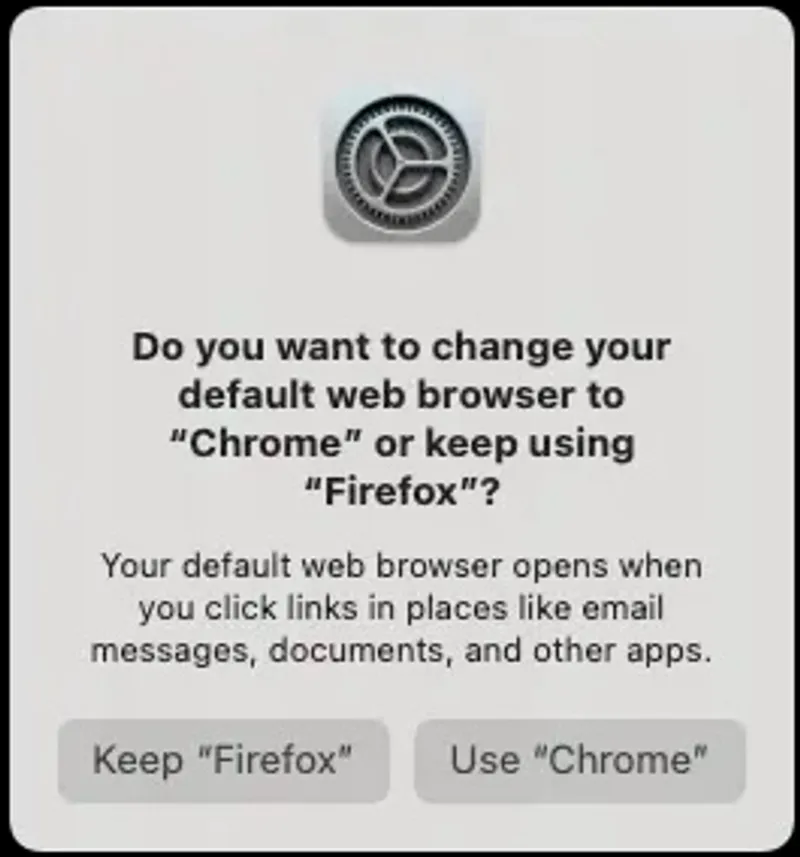
The default browser won’t actually change until the pop-up window is confirmed. But the menu is already re-drawn by the time the pop-up is confirmed, so the new browser default state isn’t captured in the updated menu.
What we need is something like a notification or polling mechanism to make sure the menu is up-to-date after the pop-up is confirmed.
How can I have it listen to changes in the default browser from other places in the OS?
Gemini said to register the app in launch services:
You need to register your application to receive notifications for changes in default handlers for the “http” and “https” URL schemes. You can do this in your AppDelegate’s applicationDidFinishLaunching method.
Which didn’t work and I wasn’t keen to dig deeper since it seemed to need deeper knowledge of OSX APIs.
What if i use polling instead of notification event?
Well that worked.
The rest of the prompting was to see if I could use non-deprecated APIs but
that didn’t work either on the first try.
kerm/defaultbrowser uses the same
deprecated API, namely LSCopyAllHandlersForURLScheme.
Even jwbargsten/defbro, a re-write
of defaultbrowser in swift, still uses LSCopyAllHandlersForURLScheme
so I decided to leave it as be for now.
Maybe a better chatbot in the future can fix this for me when the API is removed.
You can see the source code here: enochchau/BrowserDefaults.
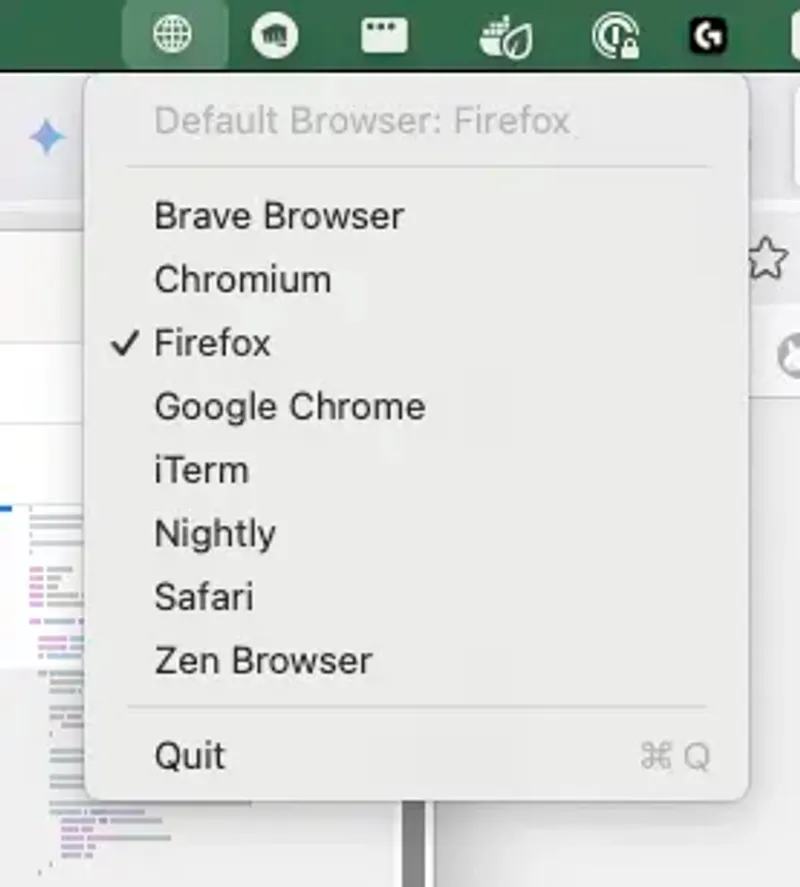
I’m happy with what I was able to create but there’s a nagging feeling in the back of my head that this was a missed opportunity. I could have taken the time to learn more about OSX, Mac app development, and Swift and I did learn a little bit, but not as much as if I figured out and wrote all the code myself. The thing is, if I hadn’t used Gemini to code the app, I’d probably end up using something like SwiftBar or Hammerspoon as a simpler interface to OSX. AI Chatbots may be a good replacement for some smaller low-code or no-code tools, but at least for now, I don’t see it as a full replacement for software developers.