Not too long ago, I rebuilt this website using Astro. Astro is a new multi-page app (MPA) framework that just hit 1.0 recently. The neat part of Astro is that it can render components from different frameworks within the same app. It defaults to rendering everything as static HTML which is then hydrated by isolated “islands” of JavaScript. Using this multi-framework capability, we can use Astro to build a micro-frontend application.
Say we have a team of engineers that all work on an online storefront. There might be a team that builds the shopping part of the site. This part of the app shows the catalog of items. A catalog can better utilize SSR since there isn’t much dynamic rendering needed to display each item. The shop team could be using Astro components with React components to build their SSR rendered pages.
Another part of our storefront could be for real time data visualization of what customers are viewing. This team might need to build a performance intensive table and graph with frequent updates. They could use a framework like SolidJS or Svelte for faster render times.
For this demo, we will be building a part React, part SoildJS mixed micro-frontend. Since this is a shared app, we can have shared components such as a Navigation Bar rendered with Astro.
<Layout>
<NavigationBar />
<ReactApp />
</Layout>Our Astro app will have the following pages/ routing structure:
pages
| - react
| | - [...route].astro
| - solid
| - [...route].astroAfter the initial server side rendering, we can hand client side routing over to the framework.
Navigating to /react will allow us to render the React app’s root.
Once the root is rendered, react-router will take over client side routing.
There’s only one issue.
Astro renders all components to static HTML by default,
but Astro doesn’t really understand how to render react-router to static HTML.
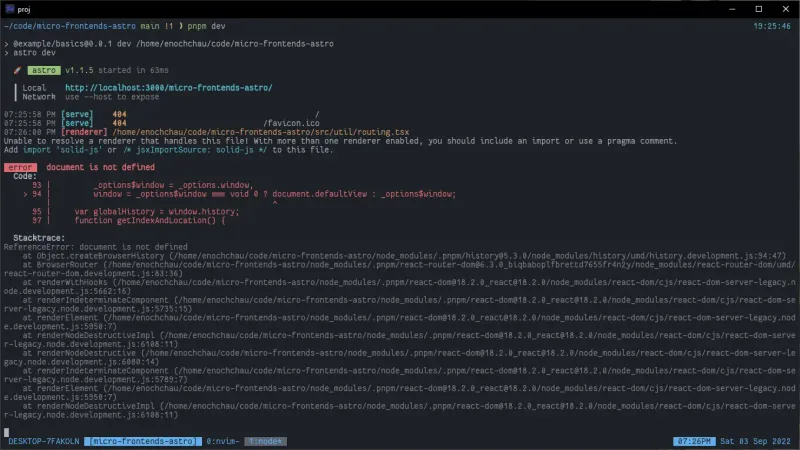
To fix this issue, we need to get Astro to skip SSR on this component
by using the client:only directive.
<ReactApp client:only="react" />One more thing we need to do for proper routing is to tell Astro which routes should be handled
by react-router.
Using dynamic routing, we can
specify a list of pages that should load our React app.
Using the getStaticPaths() function,
we can tell Astro which pages should be controlled by react-router, in this case, we want
/react and /react/page1 to be controlled client side.
Now, if we navigate to /react/page1 or /react, Astro will be able to correctly load the React app.
---
import Layout from "../../layouts/Layout.astro";
import NavigationBar from "../../components/NavigationBar.astro";
import React from "../../components/ReactApp";
export function getStaticPaths() {
// we need to define all the possible react routes so astro knows to redirect here
return [{ params: { route: undefined } }, { params: { route: "page1" } }];
}
---
<Layout title="React">
<NaviationBar />
<ReactApp client:only="react" />
</Layout>Within our app, we can use react-router to handle client side routing for our React App.
/** @jsxImportSource react */
import React from "react";
import { useRoutes, BrowserRouter } from "react-router-dom";
let rootRoute = "/react";
export const routes = [
{
path: rootRoute,
element: <Root />,
},
{ path: rootRoute + "/page1", element: <Page1 /> },
];
function Routes() {
let element = useRoutes(routes);
return element;
}
export default function ReactApp() {
return (
<BrowserRouter>
<h1>The rest of this page is rendered by React</h1>
<Routes />
</BrowserRouter>
);
}We’ve now configured one route in our MPA Astro app to load a React SPA. The demo code goes into more detail on the SolidJS part of the app, but it follows the same general outline.
One downside of a MPA is that we can’t use a client side store like Redux or MobX. We can use a client side store within just our React app or just our SolidJS app but navigating between frameworks or Astro pages will not persist a client side store. This is a general issue with micro-frontends that single-spa can explain better. But this would be a problem anyways with traditional methods of creating mixed frontends.
Traditionally, we could create a structure like this by using a proxy like NGINX to send the client different bundles depending on the route. Each bundle would have to be contained in a separate repository, built separately, and deployed separately. The benefit that Astro provides is that we can keep all our bundles in the same repository. We can also build the entire application with a single build command. We don’t have to setup any special network rules or additional infrastructure. All our code is contained in a single MPA and easily handled by any of Astro’s deployment methods.